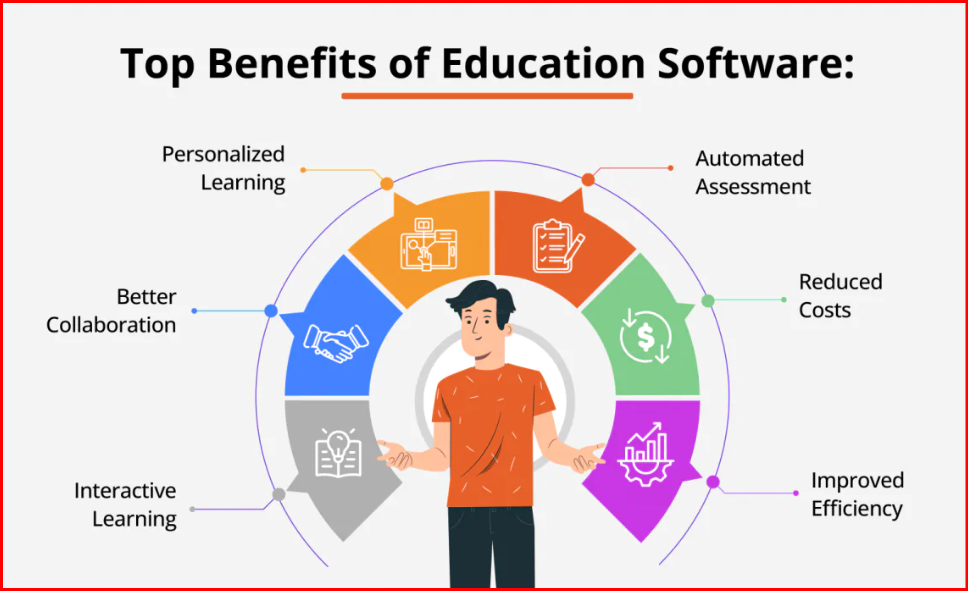What are Educational Software and How Do They Work?
December 11, 2024What are Educational Software and How Do They Work?

Educational software refers to computer programs or applications specifically designed to aid learning and teaching. These programs are created to facilitate various forms of education, such as learning new skills, acquiring knowledge, or supporting educators in managing classrooms and assessments.
Educational software can be used by students of all ages, from children in elementary schools to adults in specialized training programs. These tools are available for a variety of devices, including desktop computers, laptops, tablets, and smartphones.
Types of Educational Software
1. Learning Management Systems (LMS):
– Examples: Moodle, Canvas, Blackboard
– How they work:** These platforms allow educators to deliver and manage educational content, track students’ progress, assign tasks, and provide assessments. Students can access materials, complete assignments, and communicate with instructors or peers.
2. Drill and Practice Software:
– Examples: Math Blaster, Flashcards, Quizlet
– How they work: These programs offer repetitive exercises or practice problems that help students reinforce specific skills, such as solving math problems, memorizing vocabulary, or learning facts.
3. Simulations and Educational Games:
– Examples: SimCityEDU, Minecraft Education Edition, The Oregon Trail
– How they work: These software programs use simulations, virtual worlds, or games to teach concepts. For example, a simulation might allow students to explore historical events, engage with scientific phenomena, or practice complex problem-solving in a controlled environment.
4. Tutoring and Adaptive Learning Software:
– Examples: Khan Academy, Duolingo, DreamBox
– How they work: These platforms offer personalized learning experiences based on the learner’s performance. They adapt the difficulty level or content based on progress, offering extra practice where needed and advancing once a concept is mastered.
5. Multimedia Learning Tools:
– Examples: Google Earth, iMovie, Adobe Spark
– How they work: These tools allow students to create and explore content using multimedia formats (e.g., videos, audio, images). They can be used for projects, presentations, or interactive learning.
6. Subject-Specific Software:
– Examples: GeoGebra (math), Tinkercad (3D design), Labster (virtual science labs)
– How they work: These are specialized programs focused on specific subjects. They provide tools or virtual environments for students to experiment and learn in areas like math, science, design, or coding.
How Educational Software Works
1. User Interface (UI) and User Experience (UX):
– Educational software is designed with user-friendly interfaces to ensure ease of use. It typically includes intuitive navigation, visual aids (like icons or menus), and interactive features to engage learners.
– Some platforms are designed for specific age groups, so they feature simplified designs for younger learners or more advanced features for adult learners.
2. Content Delivery:
– Most educational software delivers content through a structured format such as lessons, modules, or courses. It might use a variety of media (text, video, quizzes, interactive activities) to convey information.
– Content can be synchronous (live sessions, virtual classrooms) or asynchronous (pre-recorded lessons, self-paced modules).
3. Assessment and Feedback:
– Many educational software systems include built-in tools to assess students’ understanding through quizzes, tests, or other performance evaluations.
– Adaptive learning platforms use these assessments to adjust the difficulty of the content in real-time based on the learner’s progress, ensuring a personalized learning experience.
4. Data Collection and Analytics:
– Educational software often tracks the learner’s performance, providing detailed reports and analytics to both students and instructors. This data can be used to identify areas where the student excels or needs more help.
– Instructors can use this data to offer targeted support, adjust lesson plans, and monitor overall class progress.
5. Gamification:
– Many educational programs incorporate gamification, which involves using game elements (such as points, levels, badges, or leaderboards) to motivate students.
– This makes learning more engaging and fun, encouraging students to progress through tasks or lessons with a sense of achievement.
6. Collaboration and Communication:
– Many educational software platforms allow for communication between students and instructors, either through direct messaging, forums, or group discussions.
– Some tools support collaboration on group projects, file sharing, and peer feedback, creating a more interactive and cooperative learning environment.
Benefits of Educational Software
– Personalized Learning: Adaptive software customizes content based on the learner’s progress, enabling personalized learning experiences.
– Accessibility: Many educational tools are available on multiple devices and can accommodate learners with different needs, such as those with disabilities (e.g., text-to-speech, closed captions).
– Flexibility: Learners can access content anytime, anywhere, making it easier to study at their own pace.
– Engagement: Interactive elements, gamification, and multimedia content increase student engagement and motivation.
– Efficiency for Teachers:** Teachers can easily track student progress, automate assessments, and provide timely feedback.
Challenges of Educational Software
– Technical Issues: Software may require specific hardware or operating systems, and issues like bugs or compatibility problems can disrupt the learning experience.
– Learning Curve: Some educational software may have a steep learning curve, especially for younger learners or those not familiar with technology.
– Equity and Access: Not all students have equal access to technology or the internet, which can create disparities in educational opportunities.
– Dependence on Devices: Excessive use of educational software may lead to overreliance on screens, potentially impacting physical or social skills development.
Conclusion
Educational software has transformed the landscape of learning by offering diverse, flexible, and engaging ways for both students and educators to interact with educational content. By making learning more personalized, accessible, and interactive, it continues to play a key role in modern education systems. However, balancing the use of technology with traditional learning methods and ensuring equitable access remains crucial for its success.