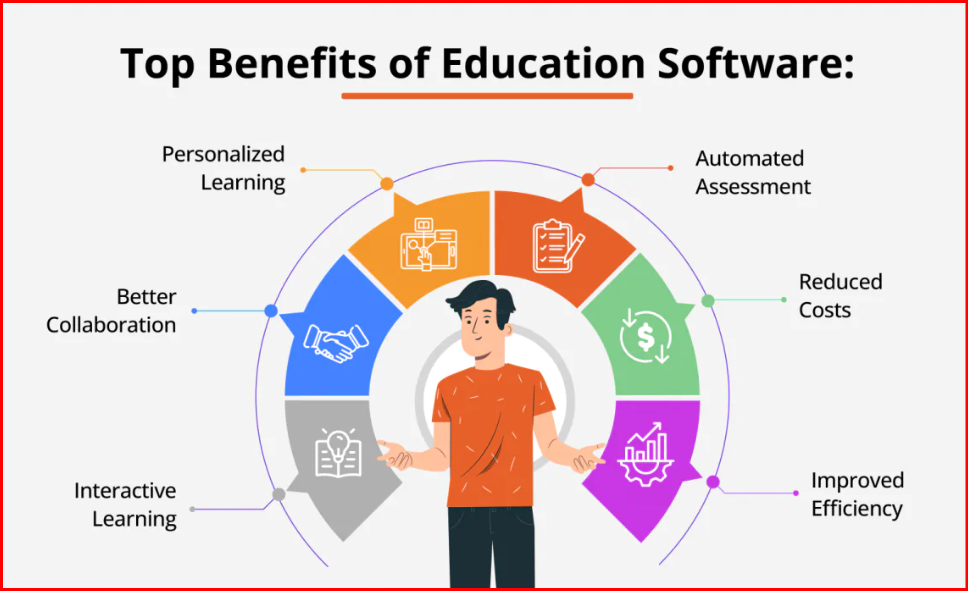
Top Benefits of Educational Software
December 11, 2024Top Benefits of Educational Software
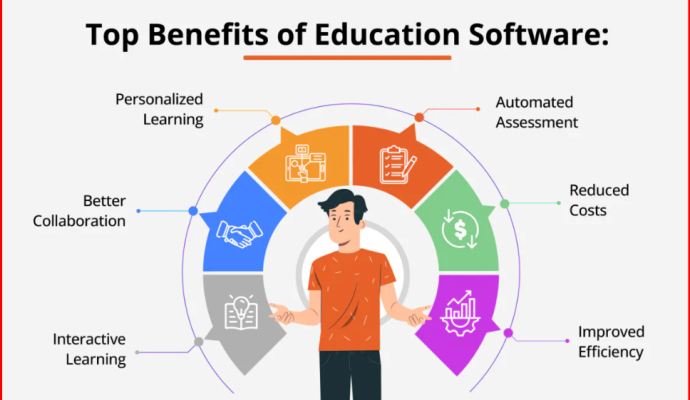
Top Benefits of Educational Softwares
Educational software has transformed the way we approach learning and teaching, offering numerous advantages for both students and educators. Here are some of the top benefits of using educational software:
1. Personalized Learning
– Benefit: Educational software often adapts to a learner’s pace and level, offering customized experiences based on individual needs.
– How it Works: Adaptive learning platforms adjust the difficulty or type of content based on the learner’s performance. This ensures that students are neither overwhelmed by material that is too hard nor bored by content that is too easy.
– Example: Platforms like Khan Academy or DreamBox change the difficulty of math problems in real-time, ensuring learners get the right amount of challenge.
2. Engagement Through Interactive Learning
– Benefit: Interactive features such as quizzes, games, simulations, and multimedia make learning more engaging and enjoyable.
– How it Works: Gamification, virtual simulations, and interactive activities make learning fun while promoting deeper engagement with the subject matter.
– Example: Educational games like Minecraft Education Edition or SimCityEDU immerse students in learning environments that encourage exploration and problem-solving.
3. Flexibility and Convenience
– Benefit: Students can access educational software at any time and from any location, allowing for self-paced learning.
– How it Works: Most educational software platforms are cloud-based or mobile-friendly, allowing students to learn whenever and wherever it suits them, which is particularly beneficial for remote learning or after-school study.
– Example: Online platforms like Duolingo for language learning or Coursera for university-level courses offer flexibility to learn on the go.
4. Instant Feedback and Progress Tracking
– Benefit: Many educational software tools provide immediate feedback on assessments and track progress over time.
– How it Works: Students receive instant feedback on quizzes and exercises, which helps them identify areas of strength and weakness. Teachers also have access to detailed analytics, enabling them to monitor progress and adjust teaching methods accordingly.
– Example: “Google Classroom” and “Moodle” offer tools that allow teachers to assess student work, grade assignments automatically, and monitor performance in real time.
5. Enhanced Collaboration
– Benefit: Many educational software tools foster collaboration among students, enhancing teamwork and communication skills.
– How it Works: Students can work together on projects, share documents, participate in group discussions, or engage in peer feedback—all within the software.
– Example: Platforms like **Microsoft Teams for Education** or **Slack** enable real-time communication and file sharing among students, creating virtual study groups or collaborative projects.
6. Support for Diverse Learning Styles
– Benefit: Educational software can cater to different learning styles, such as visual, auditory, and kinesthetic, making learning more inclusive.
– How it Works: Software often incorporates multimedia elements (images, videos, text, audio) that appeal to visual and auditory learners. It also offers interactive and hands-on activities for kinesthetic learners.
– Example: “Google Earth” helps visual learners explore geography through images and interactive maps, while “Duolingo” uses a mix of audio and visuals for language learners.
7. Scalability for Diverse Audiences
– Benefit: Educational software can be scaled to meet the needs of various educational contexts, from individual learners to large classrooms.
– How it Works: Many educational software platforms offer different versions or modes for different users (e.g., K-12 students, university students, adult learners). Teachers can also use the software to manage large numbers of students.
– Example: Canvas LMS allows educators to scale courses for a large number of students, while also providing tools for individualized learning and grading.
8. Cost-Effective
– Benefit: Educational software can be more affordable compared to traditional educational resources like textbooks, printed materials, and in-person tutoring.
– How it Works: Many educational software programs are available for free or at a low cost. Even those that require a subscription often offer features that would be much more expensive if purchased separately (e.g., virtual labs, interactive simulations, and assessments).
– Example: Khan Academy, a widely used resource, provides free courses, and platforms like Edmodo offer free communication and assignment management tools.
9. Increased Retention and Understanding
– Benefit: The interactive, multimodal nature of educational software leads to better retention of information and a deeper understanding of concepts.
– How it Works: By combining different teaching methods (e.g., video lessons, interactive exercises, quizzes), software helps reinforce learning and ensures that students engage with the content in multiple ways, increasing the likelihood of retention.
– Example: Quizlet allows students to create digital flashcards and review material in different formats (e.g., matching games, quizzes), reinforcing the learning process.
10. Support for Special Needs and Diverse Learners
– Benefit:Educational software can provide tools and features that support students with disabilities or special learning needs.
– How it Works: Many educational tools include accessibility features like screen readers, text-to-speech, closed captions, and adjustable fonts to support students with disabilities. They also allow for modifications and accommodations based on individual needs.
– Example: Read&Write helps students with dyslexia by providing tools for text-to-speech, word prediction, and more, while Ghotit offers tools for students with learning disabilities related to writing and reading.
11. Fosters Lifelong Learning
– Benefit: Educational software provides opportunities for continuous, lifelong learning beyond formal education.
– How it Works: Many platforms cater to learners of all ages, offering courses in a variety of fields and subjects. This allows adults to upskill or learn new topics at their own pace.
– Example: Platforms like Udemy, LinkedIn Learning, and edX allow adults to take courses ranging from professional certifications to personal hobbies, fostering lifelong learning.
12. Better Time Management for Educators
Benefit Educational software can save time for preceptors by automating executive tasks, similar as grading, assignment planning, and attendance shadowing.
How it Works preceptors can use automated grading systems, track pupil progress via dashboards, and indeed schedule assignments in advance. This allows them to concentrate more on tutoring and lower on paperwork.
illustration Google Classroom offers streamlined tools for assignment submission, grading, and tracking pupil progress.
Conclusion
The benefits of educational software are multitudinous and poignant, ranging from substantiated literacy and increased engagement to cost- effectiveness and bettered availability. As technology continues to advance, educational software will probably play an indeed lesser part in creating further dynamic, flexible, and inclusive literacy gests for scholars worldwide. Whether for individual learners or large classroom settings, these tools support different literacy requirements and help foster an terrain of nonstop growth and development.

